ارزیابی قابلیت استفاده از نرم افزار تلفن همراه برای هنر درمانی
| کد مقاله | سال انتشار | تعداد صفحات مقاله انگلیسی |
|---|---|---|
| 30539 | 2015 | 6 صفحه PDF |
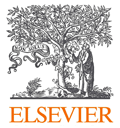
Publisher : Elsevier - Science Direct (الزویر - ساینس دایرکت)
Journal : The Arts in Psychotherapy, Volume 43, April 2015, Pages 1–6
چکیده انگلیسی
Art therapists recently assembled a list of desirable features for an art therapy app. The Art Therapy Draw! app includes two of them in its design: a portfolio option, and stronger security. Five art therapists evaluated the app through a System Usability Scale (SUS). The evaluation revealed both positive qualities of the program and areas requiring improvement. Overall, the layout of the app proved easy to navigate and required little knowledge to operate. It offered more security measures than other apps. In addition, the expert users commented that the app would likely be suitable for use with disabled persons or those allergic to conventional art materials. This study marks a step toward instituting design considerations for emerging mobile art therapy.
مقدمه انگلیسی
Over 91% of all adults in the United States own cell phones (Rainie, 2014). A growing percentage of these individuals actively search for healthcare information on their phones. With the advent of smartphone technology, over 100,000 health apps have been developed to address a wide range of medical issues (Kamerow, 2013). Mental health apps constitute a specialized portion of the ever-growing app market. As such, the possibilities for developing and testing these apps are expansive. In a recent study on app use in the field, art therapists determined a list of desirable features to guide the development of an art therapy app (Choe, 2014). They included (a) a therapist's control over tools, (b) a portfolio option, (c) visual recording of art processes, (d) the integration of mixed media, (e) art analysis, and (f) strong security features. The Art Therapy Draw! app in this study addresses the portfolio feature and the need for increased security by incorporating these components into its design. The purpose of this study is to explain the usability evaluation of these features. It is important to develop an art therapy app for several reasons. For one, art therapists do not currently have an app designed for their needs (Choe, 2014). The development of such apps could lead to potentially useful tools for the field. Other mental health professionals, such as psychologists, are already beginning to use apps in treatment. Studies have revealed that mobile devices used to track moods reduced overall client stress (Dennis and O’Toole, 2014 and Morris et al., 2010). Newly developed apps also provide real-time therapist support, physiological sensors, and mood recorders. The interactive nature of these apps encourages client participation in treatment (Kim et al., 2013 and Morris and Aguilera, 2012). Moreover, with the rising costs of healthcare, the portable and cost-effective implementation of therapy apps extends treatment to individuals with limited access to mental health resources (Donker et al., 2013 and Handel, 2011). Second, the use of digital technology in the art therapy field appears to be following an upward trend (Malchiodi, 2011 and Orr, 2012). A growing generation of users has been raised on digital art technology (Choe, 2014 and Rosen, 2011). Children as young as 3 years are using iPads, and digital technology is fast becoming a regular part of preschool curriculum (Beschorner and Hutchison, 2013 and Falloon, 2013). Third, with current technological innovations, therapists can explore new ways to produce and interact with art media (Carlton, 2014, Choe, 2014, Malchiodi, 2011 and Orr, 2005). Making digital art differs from conventional art in ways yet to be explored. Such exploration is critical to the future of art therapy (Moon, 2010). There are few studies related to the development of art therapy apps. Most art therapists elect to use drawing apps not indicated for use in art therapy. There is, however, an art therapy-themed mobile app called Computer Art Therapy ( Malchiodi, 2012). It offers tools for the analysis of the mandala picture, Kinetic Family Drawing (KFD), and free drawings ( AAALab, 2014). Another program is the Engaging Platform for Art Development (ePad), which is a touchscreen app for use with mature art therapy clients ( Leuty, Boger, Hoey, & Mihailidis, 2013). This app detects the client's level of engagement during the art making process enabling clinicians to further individualize art therapy tools. One of the initial steps in developing an app is to perform a test of usability (Zhang & Adipat, 2005). A usability evaluation is a test of product design and features according to the feedback of specified users (Rebelo & Soares, 2013, p. 106). This is an important but often neglected precondition for assessing the design and efficiency of software applications (Hamborg et al., 2004 and Nielsen, 1993). The results of usability evaluations conserve resources and reduce overall system errors in the early stages of app development (Dumas and Redish, 1999 and Hamborg et al., 2004). Overview Much of this paper outlines the process of app evaluation during development. The first section describes the theoretical framework of the app's development, along with the tools used in its construction. It then reviews the portfolio and security requirements derived from a previous study. The methods section follows. At the core of the methods is the usability scale and its properties. The methods section also describes the questionnaire, the participants, and the usability scale scoring procedure. A discussion of the results and future directions follows.
نتیجه گیری انگلیسی
The resulting score of the SUS was a single composite measure of the overall system usability. A generally acceptable cutoff score for the instrument is 68 (Bangor et al., 2009 and Sauro, 2011). Any SUS score above this cutoff is considered greater than average. For instance, a score of 80 places most instruments in the top 10% of most studies conducted. Any score below the main cutoff is considered low. A score of 50 includes instruments rated in the bottom 15% (Tullis & Albert, 2008). The mean score for each test item is in Table 1. The descriptive statistics show consistent ratings with few outliers. The lowest scored items included: • 1: I think that I would like to use this system frequently (M = 2.2, SD = .45). • 5: I found the various functions in this system were well integrated (M = 2.2, SD = .45). Table 1. Descriptive statistics for the SUS scores of the app. Item M SD 1. I think that I would like to use this system frequently. 2.2 .45 2. I found the system unnecessarily complex. 3.4 .89 3. I thought the system was easy to use. 3.0 1.41 4. I think that I would need the support of a technical person to be able to use this system. 3.2 .45 5. I found the various functions in this system were well integrated. 2.2 .45 6. I thought there was too much inconsistency in this system. 3.2 .84 7. I would imagine that most people would learn to use this system very quickly. 2.4 1.14 8. I found the system very cumbersome to use. 2.4 1.34 9. I felt very confident using the system. 3.2 .84 10. I needed to learn a lot of things before I could get going with this system. 3.4 .55 Note. All scores from n = 5 raters. Table options The highest were: • 2: I found the system unnecessarily complex (M = 3.4, SD = .89). (Reverse-scored). • 3: I thought the system was easy to use (M = 3.0, SD = 1.41). • 9: I felt very confident using the system (M = 3.2, SD = .84). • 10: I needed to learn a lot of things before I could get going with this system (M = 3.4, SD = .55) (Reverse-scored). The negatively rated items show good consistency in their ratings. Of the highest rated items, two of them were reverse-scored, indicating that the system was not overly complex and required little program knowledge prior to operation. Regarding the combined items, the mean score for the five participants was 72.5 (SD = 12.37). These results are further outlined in the discussion. The SUS offers a comments section after the test questions. In addition to the numerical data, the expert reviewers commented on the features of the app. The comments revealed the following: • The need for more tools like shape templates and spray can patterns. • The app could possibly become a good distractive measure for those with chronic conditions. • That it appears to offer more security measures than other drawing apps. • That it may accommodate those with disabilities or allergies to conventional art materials. The reviewers then shared their artwork. Examples are in Fig. 4. The author made the house and filled background to demonstrate the effects of various brush thicknesses. The second drawing is from one of the reviewers who drew a series of flowers and petals that illustrated the use of forms. The third example is also from a reviewer, who drew an apple tree, sky, and sun. The sketchy lines of various thicknesses formed a blue-sky backdrop and grassy foreground.

