تجسم از رهنمودهای ارگونومیک - مقایسه دو سیستم به کمک کامپیوتر برای حمایت طراحی خودرو
| کد مقاله | سال انتشار | تعداد صفحات مقاله انگلیسی |
|---|---|---|
| 7673 | 2006 | 10 صفحه PDF |
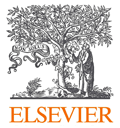
Publisher : Elsevier - Science Direct (الزویر - ساینس دایرکت)
Journal : International Journal of Industrial Ergonomics, Volume 36, Issue 6, June 2006, Pages 571–580
چکیده انگلیسی
Guidelines are used in information and quality management systems to ensure high quality by supporting design, production and communication processes. These guidelines can be presented as a conventional system on an intranet suitable for printouts, visualized as a traditional text-based report with a list of headings accompanied by tables and pictures or presented as paper documents in manuals or binders. Such approaches do not always correspond to some companys’ requirements for usability. However, multimedia techniques can be used to visualize and let users interact with the information through hyperlinked text, pictures, and animations. The aim of this study was to design a computer aided system of ergonomic guidelines visualized by means of interactive multimedia technology based on cognitive theories and practical examples. Furthermore, the efficiency in and attitudes towards using the interactive multimedia system were evaluated and compared with a conventional system which visualized ergonomic guidelines in the form of a traditional report on scrollable web pages. The interactive multimedia system was the result of a participatory design process with experts and potential users in collaboration with Saab Automobile. The system was, in general, faster to use with lower dispersion in performance speed and number of incorrect answers compared to the conventional system. No statistically significant differences were found between males and females or between the five groups of potential users. In addition, the interactive multimedia system was experienced as more enjoyable to use, which is likely to promote interest and learning about ergonomic issues. Relevance to industry The results from this study can be used to design and improve visualization of ergonomic guidelines on an intranet, increase efficiency, and engender a positive attitude towards using ergonomic information.
مقدمه انگلیسی
Guidelines are used in information and quality management systems to ensure high quality by supporting design, production and communication processes. These guidelines are often visualized in the form of a traditional text-based document with a list of headings accompanied by tables, pictures and drawings. They are presented as paper documents or on an intranet suitable for printouts, e.g. paper documents converted to PDF format (Edwards and Gibson, 1997; Huarng et al., 1999; Blomé et al., 2003). However, these do not correspond to some company's requirements for easily understandable and accessible information. The extensive documentation of quality management systems can appear meaningless and time-consuming to the users (Edwards and Gibson, 1997; Karltun et al., 1998; Chaudhuri and Acharya, 2000). Furthermore, studies focusing on ergonomic knowledge available in guidelines and documents have shown that these are often hard to acquire, are incomplete or inadequately suited to the previously mentioned processes (Simpson and Mason, 1983; Woodcock and Flyte, 1998). An ergonomic guideline could, for instance, offer recommendations regarding several aspects such as dimensions, location, and visibility for push buttons in an instrument panel. The access to guidelines has traditionally been associated with the physical handling of printed media, but new possibilities to present information have emerged along with the development of new technology and Internet. Documents in a traditional format suitable for printouts can easily be converted into scrollable pages on a company intranet, but they offer few benefits compared to printed paper documents with the exception perhaps of easy updating, search functions and widespread distribution on a network of computers. Web technology however opens up many presentation possibilities and lets users interact with the information in guidelines through hyperlinked text and pictures, search functions, sound, and animations. The potential for multimedia in ISO 9000 quality systems is, according to a study by Edwards and Gibson (1997), particularly apparent when it comes to training exercises, which can include competency and assessment requirements, and which are available quickly and conveniently at any location. Computer-based team training proved to be as effective as traditional instructor-based team training for aircraft maintenance technicians (Kraus and Gramopadhye, 2001). Likewise, an evaluation of alternate learning systems in an industrial engineering course showed that there were no significant differences between the three forms of instruction: classroom, synchronous and asynchronous (Singh et al., 2004). However, there is still a need for further research to clarify the design and benefits of computer-based learning systems. The design of suitable visualizations can be supported by practical guidelines for interactive web design, (e.g. Shneiderman, 1998; Nielsen, 2000), as well as by research on how multimedia presentations can increase the effectiveness of processing information by applying cognitive principles such as dual coding. According to the dual coding theory, mental structures are associative networks of verbal and imaginal representations, as well as the mental processes involved in the development and activation of those structures (Clark and Paivio, 1991). The verbal system contains visual codes that denote concrete objects and events as well as abstract ideas in a serial or sequential manner, whereas the imaginal or nonverbal representations are analogous or perceptually similar to the events that they denote rather than arbitrary symbols (Clark and Paivio, 1991). For example, “walking” could be symbolized as the word itself in a verbal system, whereas a picture, drawing or an animation could illustrate “walking” in a nonverbal system. Furthermore, presenting information in separate modalities (e.g. animation with narration), and temporally and spatially coordinated has resulted in improvements in cognitive processing (Moreno and Mayer, 1999). Another cognitive principle is the theory of visual argument, which Robinson and Kiewra (1995) refer to when they suggest the use of diagrams, maps, charts, and graphs. These communicate information through individual elements and arrangement of these elements in space, making it easier for users to perceive and understand relations and patterns than text does. Furthermore, the conjoint retention theory suggests that maps should be used before text or narration to facilitate learning of the information presented (Vekiri, 2002). By applying the theoretical principles of dual coding, visual argument, and conjoint retention about graphical design, research suggests that graphics are effective learning tools only when they allow readers to interpret and integrate information with a minimum of cognitive processing (Vekiri, 2002). This corresponds to Schnotz and Lowe's (2003) suggestion of an emphasis on the effects of different kinds of information representation such as texts and graphics (either static or animated) on comprehension and learning rather than striving for technical media effects per se. Recent research indicates that multiple external representations and modalities are not always beneficial for learning (Schnotz and Lowe, 2003). Furthermore, user characteristics such as prior knowledge, visuospatial ability and individual strategies to extract information also influence learning with graphical displays (Vekiri, 2002). In order to design relevant information systems and avoid getting lost in the novelty of online instructions, Weston et al. (1999) suggest five categories of instructional principles in the context of online learning: Instructional Design, Subject Matter, Language, Presentation and Considerations for online context. It is also possible to focus on usability factors when designing an information system for online learning. The ISO standard for guidance of usability considering ergonomic requirements for office work with visual display terminals (ISO, 1994) defines usability as, “The extent to which a product can be used by specified users to achieve specified goals with effectiveness, efficiency and satisfaction in a specified context of use.” In order to consider usability among the users of information systems, Löwgren (1993) suggests the REAL approach: Relevance to users’ needs, Efficiency in carrying out tasks, subjective Attitudes, and how easy users Learn and remember skills over time. The REAL approach overlaps the ISO definition since the relevance and attitude factors are similar to the effectiveness and satisfaction factors for specified goals in the ISO standard. Thus an evaluation according to the REAL approach would be suitable for examining the usability of a visually displayed information system. A participatory approach is recommended to successfully integrate users’ needs when designing future workplaces and quality systems (Karltun et al., 1998; Eklund, 2000). Wilson and Haines (1997) define participation in the context of ergonomics management programs at work as, “The involvement of people in planning and controlling a significant amount of their own work activities, with sufficient knowledge and power to influence both processes and outcomes in order to achieve desirable goals.” Thus, different visual presentation techniques are recommended depending on the type of information and users of that information. Suitable visualizations have been developed to present data in different fields, e.g. social and economic statistics often visualize quantitative information with graphs and charts; geographic sciences utilize spatial data and maps (Orford et al., 1999); whereas medical and biological sciences use photos and drawings to explain qualitative information such as biological details (Moore, 1992). Some travel guides (Tillier, 1993) use different types of visualization to present cities by means of integrated photos and text in maps. In addition, multimedia interactive animations, games and sounds are sometimes used in education to explain scientific principles as well as accident plans (Macaulay, 1996; Horn and Werner, 2000). It would be beneficial if ergonomic knowledge in guidelines and documents was easy to find and interpret, and even enjoyable for intended users: human factor engineers, design engineers, designers and new employees. An information system of ergonomic guidelines based on findings and applications of multimedia learning and visualization techniques designed with the participatory involvement of users was considered a successful approach to visualizing ergonomic guidelines. The aim of the study was to design a computer aided system of ergonomic guidelines visualized by means of interactive multimedia technology based on cognitive theories and practical examples. The efficiency in and attitudes towards using the interactive multimedia system were also evaluated and compared with a conventional system which visualized ergonomic guidelines in the form of a traditional report on scrollable web pages.
نتیجه گیری انگلیسی
Summing up the discussion with respect to the purpose of this paper, it can be concluded that: • A system of ergonomic guidelines based on interactive drawings, pictures, and animations supported by text is generally faster and more enjoyable to use than a conventional system based on text supported by drawings. • It is preferable to visualize ergonomic guidelines with pictures of different views of a car with groups of guidelines and specific guidelines connected to hyperlinked zones. Furthermore, a specific ergonomic guideline should focus on drawings where dimensions and body parts are integrated with physical details showing dimensional relations and how the details are to be used. An animation makes it easier to understand the use of details and dimensional relations and also makes the presentations more enjoyable to use. • It is a successful approach to visualize an interactive multimedia system of ergonomic guidelines based on findings in web design and educational multimedia with a participative design process. By visualizing ergonomic guidelines according to the principles presented in this case study, users with different backgrounds will probably find the information more interesting, easy to locate and interpret than a traditional visualization of ergonomic guidelines with a list of headings and text-based documents in a report form. An interesting question for future research is to explore how a system of guidelines according to recommended principles should be maintained to continuously develop and document knowledge of ergonomic issues.

