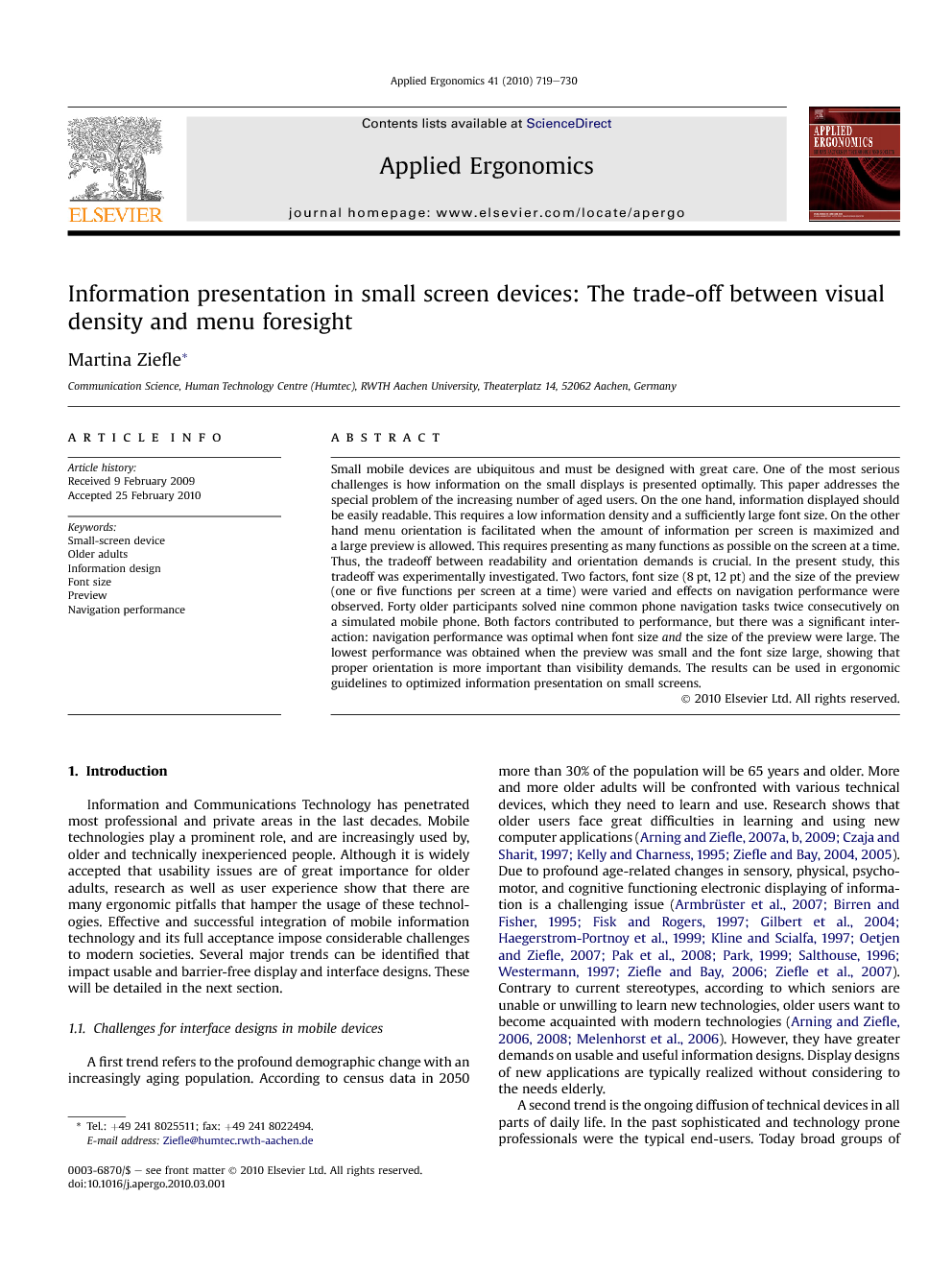ارائه اطلاعات در دستگاه های صفحه نمایش کوچک : تجارت کردن بین تراکم بصری و پیش بینی منو
| کد مقاله | سال انتشار | تعداد صفحات مقاله انگلیسی |
|---|---|---|
| 23751 | 2010 | 12 صفحه PDF |
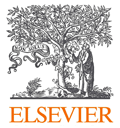
Publisher : Elsevier - Science Direct (الزویر - ساینس دایرکت)
Journal : Applied Ergonomics, Volume 41, Issue 6, October 2010, Pages 719–730
چکیده انگلیسی
Small mobile devices are ubiquitous and must be designed with great care. One of the most serious challenges is how information on the small displays is presented optimally. This paper addresses the special problem of the increasing number of aged users. On the one hand, information displayed should be easily readable. This requires a low information density and a sufficiently large font size. On the other hand menu orientation is facilitated when the amount of information per screen is maximized and a large preview is allowed. This requires presenting as many functions as possible on the screen at a time. Thus, the tradeoff between readability and orientation demands is crucial. In the present study, this tradeoff was experimentally investigated. Two factors, font size (8 pt, 12 pt) and the size of the preview (one or five functions per screen at a time) were varied and effects on navigation performance were observed. Forty older participants solved nine common phone navigation tasks twice consecutively on a simulated mobile phone. Both factors contributed to performance, but there was a significant interaction: navigation performance was optimal when font size and the size of the preview were large. The lowest performance was obtained when the preview was small and the font size large, showing that proper orientation is more important than visibility demands. The results can be used in ergonomic guidelines to optimized information presentation on small screens.
مقدمه انگلیسی
Information and Communications Technology has penetrated most professional and private areas in the last decades. Mobile technologies play a prominent role, and are increasingly used by, older and technically inexperienced people. Although it is widely accepted that usability issues are of great importance for older adults, research as well as user experience show that there are many ergonomic pitfalls that hamper the usage of these technologies. Effective and successful integration of mobile information technology and its full acceptance impose considerable challenges to modern societies. Several major trends can be identified that impact usable and barrier-free display and interface designs. These will be detailed in the next section. 1.1. Challenges for interface designs in mobile devices A first trend refers to the profound demographic change with an increasingly aging population. According to census data in 2050 more than 30% of the population will be 65 years and older. More and more older adults will be confronted with various technical devices, which they need to learn and use. Research shows that older users face great difficulties in learning and using new computer applications (Arning and Ziefle, 2009, Arning and Ziefle, 2007a, Arning and Ziefle, 2007b, Czaja and Sharit, 1997, Kelly and Charness, 1995, Ziefle and Bay, 2005 and Ziefle and Bay, 2004). Due to profound age-related changes in sensory, physical, psychomotor, and cognitive functioning electronic displaying of information is a challenging issue (Armbrüster et al., 2007, Birren and Fisher, 1995, Fisk and Rogers, 1997, Gilbert et al., 2004, Haegerstrom-Portnoy et al., 1999, Kline and Scialfa, 1997, Oetjen and Ziefle, 2007, Pak et al., 2008, Park, 1999, Salthouse, 1996, Westermann, 1997, Ziefle and Bay, 2006 and Ziefle et al., 2007). Contrary to current stereotypes, according to which seniors are unable or unwilling to learn new technologies, older users want to become acquainted with modern technologies (Arning and Ziefle, 2008, Arning and Ziefle, 2006 and Melenhorst et al., 2006). However, they have greater demands on usable and useful information designs. Display designs of new applications are typically realized without considering to the needs elderly. A second trend is the ongoing diffusion of technical devices in all parts of daily life. In the past sophisticated and technology prone professionals were the typical end-users. Today broad groups of users take advantage of word processors, web browsers, Internet applications, ticket vending machines and online library catalogues, which have become deeply integrated into daily life (Arning and Ziefle, 2007a and Arning and Ziefle, 2007b). Older users differ considerably with regard to their needs, abilities and competencies. To include older adults, an age-sensitive display design is needed, which allows users of all age groups and ability levels to interact with new technical applications. As a third trend, technology itself is ever changing; the cycles of technology innovations become increasingly faster. This aggravates the situation for older adults, as the understanding of how technology works is largely formed by upbringing and cultural factors. Also, mobile devices are equipped with display technology which has visual ergonomic shortcomings, especially for older users (Oetjen and Ziefle, 2007 and Oetjen and Ziefle, 2009). In addition, devices often have huge functionality (Weiss, 2002), which increases cognitive complexity of device usage (Bay and Ziefle, 2005, Lin, 2001 and Ziefle and Bay, 2005). 1.2. Impact of information representation in small screen devices Mobile technologies have the basic potential of supporting older adults in their daily needs, e.g. for medical monitoring, navigation, memory aids and personal data management. Also, mobile devices are increasingly used to communicate with remote computers, and they can be integrated in clothing (Leonhardt, 2006), furniture and walls (Streitz et al., 2003 and Prante et al., 2004). However, the mobile character of these devices in combination with the small display represents a still higher usability demand compared to large display technologies. The limited screen space is extremely problematic for providing optimized information access (Zhao et al., 2001). Only a few items can be seen at a time and users navigate through a menu whose complexity, extension and spatial structure is not transparent to them as it is hidden from sight. Users have to memorize functions’ names, their relative location within the menu and update their orientation. Disorientation in handheld device menus is a rather frequent problem (Edwards and Hardmann, 1989, Kim and Hirtle, 1995, McDonald and Stevenson, 1998, Ziefle and Bay, 2006 and Ziefle and Bay, 2004), especially for aged users or those with little computer-related knowledge (Arning and Ziefle, 2008, Arning and Ziefle, 2007a and Arning and Ziefle, 2007b). At first glance, the challenge seems to be mainly related to visibility and readability (Omori et al., 2002). However, there is also the cognitive aspect of information displaying, the requirement that the presentation of information should help users to orientate themselves properly. In mobile phone menus functions are organized in a hierarchical tree structure. To find the desired function in deeper menu levels, the user has to decide at each point which of the alternatives leads most likely to the goal (the function for which one is searching). In this self-terminating search the user selects a menu item that seems appropriate. A comparison of different alternatives to choose from takes place, particularly because the labels in the menu are often not informative (Han and Kwahk, 1994, Norman, 1991 and Schröder and Ziefle, 2005). Beyond differences in physical dimensions, resolution, (color)contrast, and luminance, small screen devices differ in the display size and the number of menu items displayed at a time on the screen. Some devices show as many functions and some display images with one menu item per screen. For example, current mobile phones (e.g. models of Nokia, Motorola, Samsung, Sony Ericsson), have screen sizes of about 3.5–6 cm (length) and 2.5–5 cm (width) and display between two and eight lines. Letter sizes vary between 2 and 5 mm. Though, one could argue that the ergonomic issue of information representation and the cut-off between letter size and display size is increasingly of minor importance, given the current trend of larger displays in smart phones (as e.g. the Iphone®, which can display up to 20 functions on its 3.5″ multi-touch display). Yet, it should be kept in mind that the choice of a smaller or larger display is not exclusively a matter of aesthetics and appealing designs. There may be good reasons for keeping displays small, as for example in the medical context, in which the devices must be small to meet intimacy and/or acceptance demands (e.g. signal warning devices for blood pressure or diabetes). 1.3. Tradeoff between visual density and menu foresight Ergonomically it is thus of central interest to find out how the access to the desired function can be optimized through information visualization. Two aspects may contribute here: One is the visual/perceptual facet, namely how menu items can be encoded best (quickly and most accurately) by the users. The other is the cognitive aspect, claiming that the presentation of information should help users to understand the available alternatives to chose from the menu. The presentation of only one menu item at a time could be helpful, because it is widely known that the legibility and also the readability is hampered by increased density of text on the screen (e.g. Norman, 1991 and Ziefle et al., 2005). In visual search tasks, for example, response times increase with text density due to what is called “visual load” (Nattkemper and Prinz, 1990). From this it can be deduced that visually demanding displays negatively influence information access. Accordingly, Tinker (1963) reported a negative effect of small line spacing on readability, which was especially pronounced in small fonts (6 pt or 8 pt). These difficulties are assumed to be caused by visual masking effects (Bouma, 1970). The presentation of many menu items at a time (assuming good visibility) should provide “cognitive preview”, which facilitates the process of structuring the information, comparing and cognitively discriminating the various alternatives to choose from. Seeing what is central for the next steps will help problem solving. From a cognitive point of view, displaying only one menu item at a time can be harmful; apart from not seeing the available alternatives to choose from, the overall tree structure and the hierarchical menu structure become less transparent to the user. In recent studies (Bay and Ziefle, 2008, Ziefle and Bay, 2004 and Ziefle, 2008) it was shown that possessing conceptual knowledge of the menu’s structure is of central importance for successful interaction with the device. In large computer screens it is beneficial when in a menu the upcoming selections of the next (deeper) level are shown (Snowberry et al., 1983). The performance benefit is explained by the fact that the associations between target functions and category descriptor terms are rather weak. On small screens, where only small representations of the menu can be shown, it might be even more important to see many alternatives (Bernard et al., 2001). Han and Kwahk (1994) showed the negative impact of displaying only one menu item on navigation performance, especially for novice users (who have no overview of functions) and in deep menu structures (with a high probability of disorientation). If the cognitive process of pre-structuring information is crucial for successful interaction with the device and, as a consequence, helps in the development of an appropriate mental representation of the menu structure, cognitive styles and abilities may influence the navigation outcomes in addition (Egan, 1988). Spatial abilities are essential for successful navigation (Willis and Schaie, 1986; Pak, 2001; Pak et al., 2008) in the menus of small screen devices (Ziefle and Bay, 2006 and Ziefle et al., 2007). Field independence, the ability to separate an item from the context of which it is a part, exerts a strong influence upon navigation ability, as well as verbal memory abilities may also play a role in the integration of many items into a mental map. Therefore, these user characteristics should be assessed through standardized tests in order to provide insights into the underlying processes of information access in a menu-driven small screen device.
نتیجه گیری انگلیسی
On the basis of the present results, the following recommendations for application-oriented interfaces of mall screen devices can be derived. (1) Mobile displays must be designed to be in agreement with older users’ characteristics. Ergonomic research has to focus on design solutions which do not discriminate against the “weaker” users, whether due to age or low technical experience. Design approaches must take the user-perspective seriously. Older adults’ behavior with current technical devices must be carefully studied and user abilities and barriers, which affect the interaction and the acceptance of mobile devices must be identified. (2) This is particularly important as the functionalities of small screen devices are not limited to fun, entertainment, communication or data management services. The small screen devices of the future will provide serious, and indispensable functions. Thus, older users as well as handicapped people, will use technical devices to control vital functions. Ergonomists and designers must seriously focus on the usability of interface solutions for older adults. (3) For usable information designs, visibility and orientation issues are of importance and should be considered within information presentation in small screens. However, proper menu orientation is still more important than visibility effects, at least in the older age group considered here, which was a healthy old user group, not bothered by strong visual handicaps. (4) For small screens as it is the case in conventional mobile phones, it is crucial to provide more than one menu item at a time on the display. For five items shown in the small display, performance turned out to be manageable and usable, without the risk of overloading the screen.